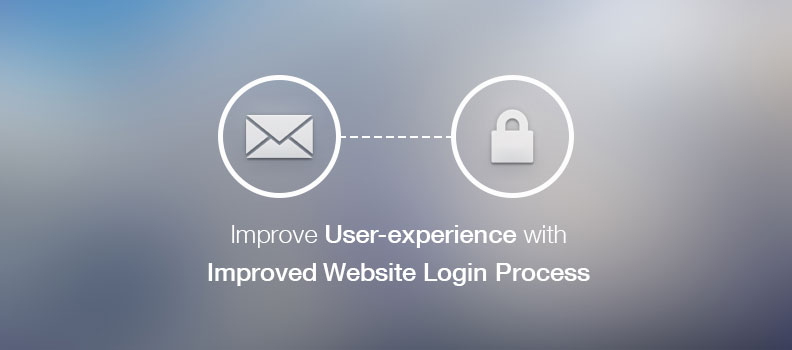It’s a moment of pride and delight when you and your team successfully complete a web application and it calls for double celebration when the users with whom you tested the application are contented with its performance. It feels great when you achieve the expected results from the users. But out of the blue, when you notice that after few months, application users seem to drift away, you may just get perplexed. What could have affected the user experience? Well, such circumstances are quite common and generally the fault lies in the nitty-gritty. One of the basic but essential component which if gets affected can ruin the user experience is poor login process. Though login seems to be a simple component, if it fails it will hamper your site ranking, drop off the number of leads and eventually destruct the sales (especially in case of ecommerce websites). Users are quite sensitive thus bad interaction would force them to take an exit from a web application or website.
So how can you enhance the login process?
Allow email address for username:
Number of website asks the users to login with unique username which they later tend to forget. You may enter a simple username but since it already exists, the website would suggest you with few options, in a hurry you may pick one and create a login but next time when you try to login, you fail to recall the username. Thus to avoid such situations, you can allow the users to enter their email address as username as it is easy to remember. To make the process simpler, you can provide the users with both the options, either to enter a new username or use email id. It will be more convenient for users.
Allow long passwords instead of confusing passwords:
This is a major frustration among the users where they are asked to enter passwords with multiple combinations. Sometimes it feels, you really need to have a super brain to remember these passwords. We agree to the fact that it is necessary for security purpose but there could be a better alternative, right? Special character passwords are popular among bank websites due to various legalities. But what if you make it a custom to accept long passwords from the start itself? You can allow the users to enter some long sentences which can also be a strong and secured password. You can inform the upper and lower limit for the password, in advance to the users.
Display clear error messages:
Every website user must have certainly experienced this situation when they enter all details and after clicking the login button, error message pops up, ‘username or password you entered is incorrect’. It feels irritating to redo the complete process, doesn’t it? If you want to offer enhanced user experience, you can allow the error message to pop up, the moment when user commits a mistake. Typo errors are common with smart phones, you often touch ‘n’ instead of ‘m’ while entering .com. such small errors can be corrected beforehand. Too much detailed error message is also not preferable from security aspect.
Permit users to retrieve forgotten username or password:
You must be thinking every login page mentions this feature but there are some websites which integrates it but fail to add link to it. It is a standard rule to provide link so that the users can retrieve or reset the login details. Sometimes, the user forgets even the email address which was entered as username, what to do in such scenario? The good news is that there is no need for you to do anything, since the username will automatically be made available through forgot password process. Though most of the websites offer simple recovery process, there are few websites which provides option like security questions or enter personal details about the user.
Improving login process directly improves the user experience. You must have sweated and toiled to design a perfect website but if you fail to attain user satisfaction, then all efforts would go in vain. Hence pay attention to minute details too as ignorance may result in negative user experience.