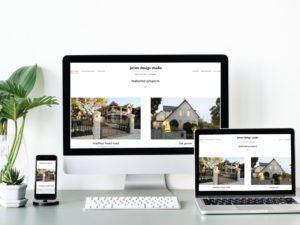Hot Pizzas, delivered in 30 minutes or it’s for free!!! Whether pizzas or websites, speed is a challenging task to attain customer satisfaction. Well, customers can patiently wait for 30 minutes to enjoy pizza but in case of websites, they can maximum devote 5 seconds for the page to get loaded otherwise they would straight away take an exit. This evidently proves that speed plays a significant role for providing better user experience. Your website’s bounce rate, conversion rate, search rankings, page view, customer count and even your revenue extensively depends upon site speed.
Website’s page load time predominantly is affected by the quality of the visual elements. However, web-designers must learn to hit the right balance between speed and quality. A fast-loading website results in pleasant browsing experience and allows the users to stay at your site for longer time. So far you must have realized that speed is the key for superior user experience, now the prime question arises, how to feed speed in your websites?
Here are some best strategies to make websites speedier and offer delightful experience to the users:
1. Solution for heavy images:
Image-heavy websites is one of the prime reasons for slow page loading. PNG and BMP files take much space for storage which ultimately affects the page load time.
- The best solution to tackle with these heavy images is to compress it as JPEGs
- You can also use techniques like image splicing and image splitting which helps to load the images quicker
- You can also accelerate page load by allowing animation to run on the page only for limited number of times
2. Balance between video quality and speed:
People on web are now more addicted to moving pictures, thus most of the websites integrate videos to drive more traffic. Usually when you view some videos on net, it takes time to load or it buffers which is actually annoying. Would you like to provide your web visitors such experience?
You will certainly lose your potential clients with slow loading videos. If the video is of high quality, it will take time to load. Thus, you need to maintain right balance between the quality of video and speed of the website.
3. Allow cache:
Enabling cache also quickens the page load time of websites. Cache gives permission to your browser to dig up the earlier visited pages from the cache memory. The browser remembers the resource which already has been loaded by it. Thus the end result is the page loads faster.
4. Add only required plugins:
Plugins usually increases the page loading time, thus opt for them sensibly. If you use WordPress or any Content Management System (CMS), ensure you download the plugins only which are necessary. Plugins also requires regular updation to reduce the number of security risks. So play safe with plugins.
5. Code what is needed:
- Compress the code and only keep which is essential
- You can make use of minification service which allows to eradicate pointless characters from the source code without hampering the functionality
- Strictly avoid Flash, if possible as it terribly affects the page load time. It is also incompatible with mobile phones and has no SEO advantage
For higher page rankings and happy customers, speed is of the essence. By performing the above adjustments you can effectively boost up the speed of page load as well as improve the user experience.