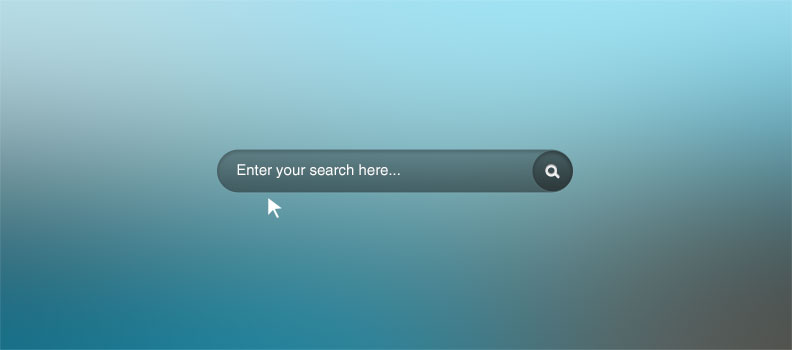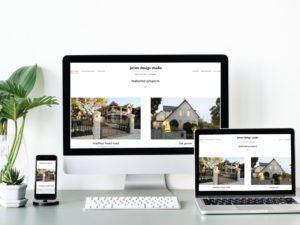It’s a common habit on internet, if we fail to find what we were looking for then instantly we hunt for the search box. Whether it is content-intensive or an image-driven website, search box is an essential and inevitable web component. In fact the software giant, Google has a separate search engine which allows the users to search anything which is available under the World Wide Web. If you want to know flight timings, recipe to cook pudding, price of some product or any latest gossip about your favorite Hollywood celeb, you either try to find it on search engine or internally on any related website.
The little member of web family, search bar has always helped you out. Remember this simple web element will only be useful, if it is made usable. Now-a-days, developers are striving hard to enrich the search experience of the users. Designers are finding new creative techniques to transform the lackluster piece of User Interface into an exceptional one. Search box is undeniably an important functionality element which is specially designed for the users use. Hence if your search box just looks attractive but do not perform necessary functions, then it may drastically affect your website ranking.
Most of the designers think that it is just a simple search box, what designing will it require? Well, this is where the web-designers fall short. They fail to understand, this small tool performs big function and to bring that into notice, it has to be designed well.
What should be your main focus while designing search box?
- First of all, designers have to eliminate this assumption from their mind that it is just a search box. They should pay special attention to the search box as this the most extensively used web component.
- The design of the search box should match with the overall design of your website. If your website is vibrant and bold, then even your search box should be designed similarly without neglecting the visibility factor.
- Basically when we look at a search a box, it either contains label ‘search’, ‘search now’ or an icon of magnifying glass which signifies search option. Visitors are used to this usual design, so stick to it. Don’t experiment with new terms.
- Keep the size of the search box, big enough to insert the text and make it readable.
- You can either opt for the simple search function or go for advance search depending upon the type of audience and the service provided.
- Usually, this tiny box is found on the top right corner or the sidebar of website. This is good location as it instantly catches attention of the visitors. Placing it elsewhere will leave the visitors to search for the search box.
- Never place the search box at the bottom of the web page, it will probably never get noticed.
- Mostly, the placement of ads on website keeps on changing, so if you are placing your search bar, somewhere down or in the corner or anywhere on the middle of the web-page, the visitors may fail to search the search box and may take an exit from your site. Hence place it at an easily visible place.
- Make the search or submit button big, visible and easy to click, so that the customers easily land to the searched page.
- You can upgrade the search function to get more exact results by providing search histories or search keywords.
Mobile-friendly search box is more important:
It is widely seen that search box on mobile websites are less effective than web. It is very crucial to focus on mobile users as more and more users are now shifting to mobile. As you test the components for web, also test the search component on mobile. Remember the requirement for search box on mobile is greater than web. Hence when you design a search box make sure it works on both desktop and mobile.
Your website will be at risk, if you undervalue this fundamental web element. Eventually, they are your visitors’ friend. Search box may not be creatively challenging but if it precisely presented, it will create a good impression on the visitors.
For more information please go to our web design page or our contact page.