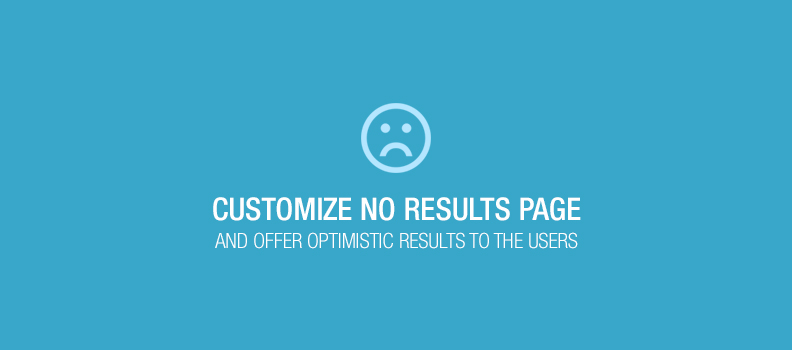Whatever nebulous term or query the user enters in the universal search engine, there are zilch chances that the search engine will reply with zero results, unless, something gibberish is being entered. The top-class engineers have put in all their efforts to ensure the search engine returns the user with suitable results or at least some piece of the search term matches one out of the three trillion pages. But the scenario can be different in case of internal search engines of websites.
Generally, ‘no search result’ message or page pops up when the term or information the user is looking for is not available on that particular website. As a designer or developer, despite of trying your level best, if you fail to deliver the search result, don’t turn away from the situation. This is the time when your users need your help the most. Rather than showing them the dead end where they may get confused or stuck, show them some positive signs, so that they can cling to your website.
You can make the user experience much better and also make the no results page work in your favor by following the remedies given below:
Admit the fact:
You are not Google to fetch for all possible results thus there is no need to be embarrassed to say that there are no results. Don’t let the users to do the guess work, avoid displaying blank page. Users often get confused with blank pages; they think the page is still loading. Thus it will be kind and professional, if you display at least a simple message for no results. It is very crucial to provide feedback to your users when they enter the search query.
Provide auto suggestions:
What is better, nothing or something? Instead of showing nothing in result if you show some related search results, your efforts will be appreciated by the users. You can implement auto suggestion feature for the search queries and help your users by suggesting them some related outcome. Construct your own controlled vocabulary so that you can show slightly matched results for the search query.
Express empathy to the user:
There is no need for the user to feel mortified or frustrated when the search option returns with zero result. It is basically your problem not your users, so instead of making them feel embarrassed, be supportive and soothe them. You can add human touch to your website by displaying empathetic messages like “Well it happens, let’s try again”, “Not a big deal, you can try again”, this way you can support the users and motivate them to stay on the site.
Help your users in all possible ways:
When the user reaches the dead end, it is the most when he would cry for help and in this situation any kind of help will be highly appreciated. So try to be a savior and try to assist your users in every possible way. Suggest them some tips, refine their search query or ask them to explore some related links, categories. You can also offer them third party assistance by implementing third party resources and exhibit matching information. Apart from this you may even show and context ads that match the search query on that particular page. This way you can support as well as make more money.
Try something creative:
Why don’t you turn your users’ awkwardness into delight? You can experiment with some new innovative ways and creatively design the no results page. You can add some fun quotient like writing some funny statement which the users will find witty and compel them to stay on the site rather than getting frustrated and exit from the site.
The above solutions will help you to turn the sour lemon into sweet lemonade and retain your website visitors. The significance of this UX enhancement is pretty apparent; you can convert the failed search results into your benefit.